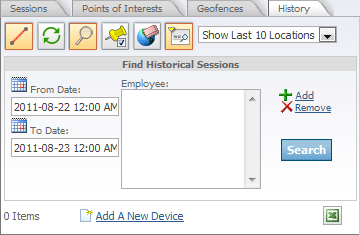
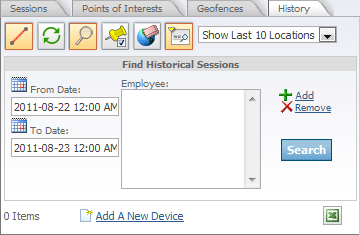
History tab - Find Historical Sessions controls
The History tab on the Tracking screen allows you to search for past employee sessions in the department you are currently viewing. Using the Find Historical Sessions controls, you can set up criteria for your search and display only those results that are relevant to you.
In the "From Date" and "To Date" text fields, enter the date (and optionally the time) that you want to use for the beginning and end of your search range. Only sessions recorded between the "From" and "To" dates will be returned in your search results. Clicking either ![]() icon will open a pop-up calendar where you can visually choose the dates you want to use.
icon will open a pop-up calendar where you can visually choose the dates you want to use.
If you want to restrict your search results to a certain employee or employees, click the .png) link to display the Employee List dialog. From there, check the box next to each employee you want to include in your search results. You can also filter the list by department. When you're done, click the Select button to close the Employee List dialog and return to the History tab.
link to display the Employee List dialog. From there, check the box next to each employee you want to include in your search results. You can also filter the list by department. When you're done, click the Select button to close the Employee List dialog and return to the History tab.
To remove an employee that you have added to your History search criteria, select their name, then click the .png) link.
link.
Click the  button to perform the search using your specified criteria. The results will appear in the History Grid directly beneath the Find Historical Sessions controls.
button to perform the search using your specified criteria. The results will appear in the History Grid directly beneath the Find Historical Sessions controls.
More: