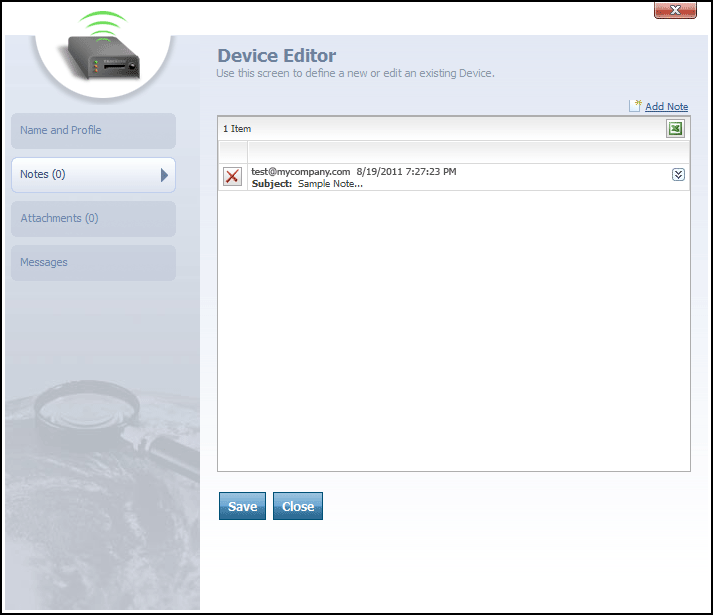
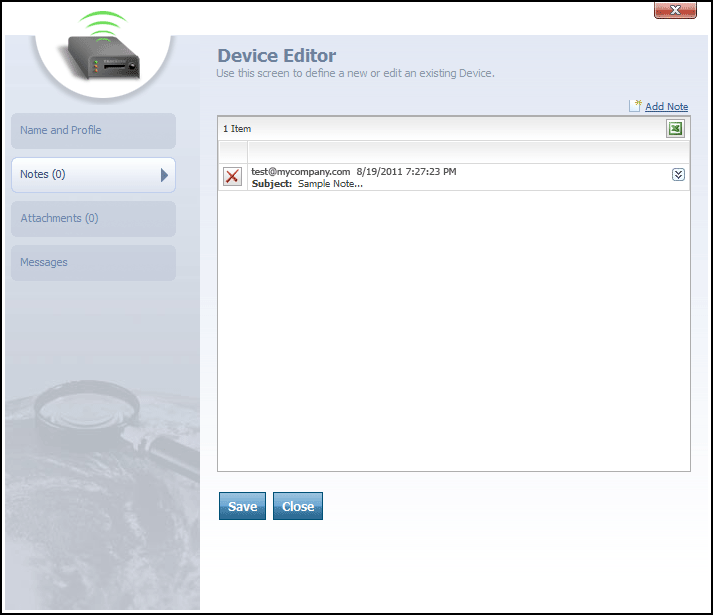
Device Editor-Notes tab selected
The 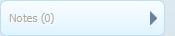 tab on the Navigation Bar can be clicked to view the notes for a Device or add a note to a Device.
tab on the Navigation Bar can be clicked to view the notes for a Device or add a note to a Device.
The  link, located in the top-right corner, can be clicked to open the Note Editor, which is used to compose and add a note to the Device. Once a note is composed and saved, it will be added to the note grid below.
link, located in the top-right corner, can be clicked to open the Note Editor, which is used to compose and add a note to the Device. Once a note is composed and saved, it will be added to the note grid below.
![]() icon, located below the Add Note link, can be clicked to export the note grid to Excel and imbed any of its items into an Excel grid.
icon, located below the Add Note link, can be clicked to export the note grid to Excel and imbed any of its items into an Excel grid.
 icon, located to the right of each note subject, can be clicked to expand the full text of the note so that it may be read. The icon can then be clicked again to collapse the note back into a simple subject-only view.
icon, located to the right of each note subject, can be clicked to expand the full text of the note so that it may be read. The icon can then be clicked again to collapse the note back into a simple subject-only view.
 button can be clicked to save any notes that have been added to the editor.
button can be clicked to save any notes that have been added to the editor.
 button can be clicked to close the editor.
button can be clicked to close the editor.
More: